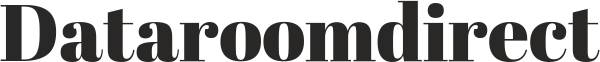Google Drive is popular cloud storage with the ability to upload data and, if necessary, share it with others. An essential part of the service is a set of office web applications allowing users to create and edit files.
Google Drive allows you to view and change:
- Text, graphics, video, and audio files.
- Spreadsheets, presentations, graphs, graphs, and charts.
- Archives.
- Blueprints.
- Markup and code files, etc.
Thus, Google Drive can successfully replace standard office programs and some popular specialized software. The service creates virtual office space with the storage function and the possibility of collective work on files. Many companies, from small start-ups to international corporations, have already appreciated the convenience of working with this product.
Pros
Google Docs has the following advantages:
- Compatible with all operating systems.
- Access to google drive from any device connected to the Internet.
- Intuitive, simple interface.
- Flexible file access control.
- Ability to store any files.
- There are no file size limits.
- Ability to back up system data and settings.
- Possibility of simultaneous editing of a file by several people in real-time.
- Free 15 GB storage per user. If necessary, you can increase the provided volume up to 30 TB for a fee.
- Convenient interaction with other Google services thanks to a single account.
- Detailed help.
- Support for more than 40 popular file formats – to view and edit files, there is no need to install the necessary programs on the device.
- The ability to track who and when made changes to the file and restore the original version.
- The function of inserting a document into a blog or website.
- Convenient file search with an additional function to search for text in images.
- Premium corporate account holders get unlimited storage space.
- The ability to install additional third-party extensions for more convenient work with Google Drive.
And, of course, an essential factor is the affordable tariff: for example, 200 gigabytes of storage can be bought for only $ 3 per month.
Cons
There are not so many disadvantages of Google Drive:
- Working with the service depends entirely on the user’s access to the Internet. A missing or poor connection makes viewing and editing files nearly impossible.
- Important data security issues – any file on the Internet becomes potentially vulnerable to theft and deliberate distortion. Google pays a lot of attention to the protection of user information on its servers, but problems can be at the stage of sending or receiving files, for example, due to hacking of the provider.
- Privacy Issues – Google is often the cause of privacy scandals. Installing additional extensions for working with Google Drive provides third-party developers with some information and file access rights.
- Search engines index public documents. Mistakes and oversights in privacy settings will lead to data leaks.
Therefore, when choosing Google Docs as an analog of a virtual data room, be very careful with what you ship there.